Command Line Interface to GoDaddy.com
by Wojciech Adam Koszek ⋅ Aug 3, 2015 ⋅ Menlo Park, CAPeople complain about GoDaddy, but for me it just works. I miss the automation and this is my attempt to address that. You get a single-command program to set the records in your domains managed by GoDaddy.
For quite some time now I’ve been a user of GoDaddy. I remember my frustration with the Polish registrar holding some of my .pl domains: their user interface was terrible, since after logging to your account all you could see was an advertisement:
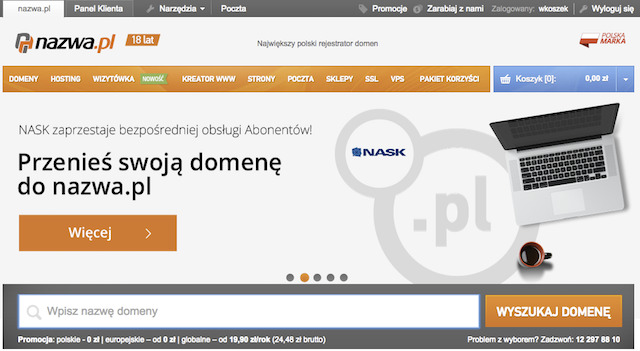
The website with an ad always loaded very quickly. Then you had to switch to “Control Panel”, which was always very slow. I could complain more about the amount of time I have spent trying to do basic things there, but I’ll leave it as a topic for my usability website.
So after this bad experience and domain registration stress, I gave GoDaddy a try a couple of years ago. Just about everything worked right away, so I stayed with them. (Lesson learnt: if everything is seamless, the customer will get locked in). In other words, I never looked around for anything else. Many people complain about GoDaddy, but it just works most of the time. One of the things which I missed is a command line interface of some sort, and while I liked the great “If GoDaddy Had a CLI”, which I discovered after searching around, I knew that I would not get there quickly. Fortunately there was PyGodaddy. A couple of hours spent on this and GoDaddyCli was born:
https://github.com/wkoszek/godaddycli
It only works with the A records for now, which I must admit is quite limiting, but something is better than nothing. I’ve pushed the code to PyPI, so on any decent system you should be able to do:
pip install godaddycli
and get it to work. Usage is simple:
godaddycli
When you run it for the first time, it’ll ask you for the password and the username. These are the same values which you provide in GoDaddy’s Web interface. You’ll also have a chance to store the password/username in the ~/.godaddyclirc file, so that you’re not inconvenienced in the future. I store it in a clear-text format, which is not very secure, but I feel that there isn’t a perfect solution. I guess one of the next articles which I’ll write will be on LastPass CLI usage.
If you’re pedantic in your shell scripts, the default action is the same as specifying “–list”, so you may pass it for clarity. During listing, by default, I print every record type of every domain. You can suppress this behavior by specifying explicit --domain and --recordtype switches. For example:
godaddycli --recordtype TXT --domain sensorama.org
This command will only list TXT records of the domain sensorama.org. To update a domain, you must use –update switch:
godaddycli --update test.sensorama.org --value 127.0.0.1
And to delete:
godaddycli --delete test.sensorama.org
I believe that I have achieved what I wanted, since I needed this functionality for testing. A challenge for the reader: work out what needs to be added to pygodaddy (the underlying library for GoDaddy connectivity) to make it work with the CNAME/TXT/MX/NS records. With this addition, one could create a single script to configure things such as GitHub Pages entirely from the command line.